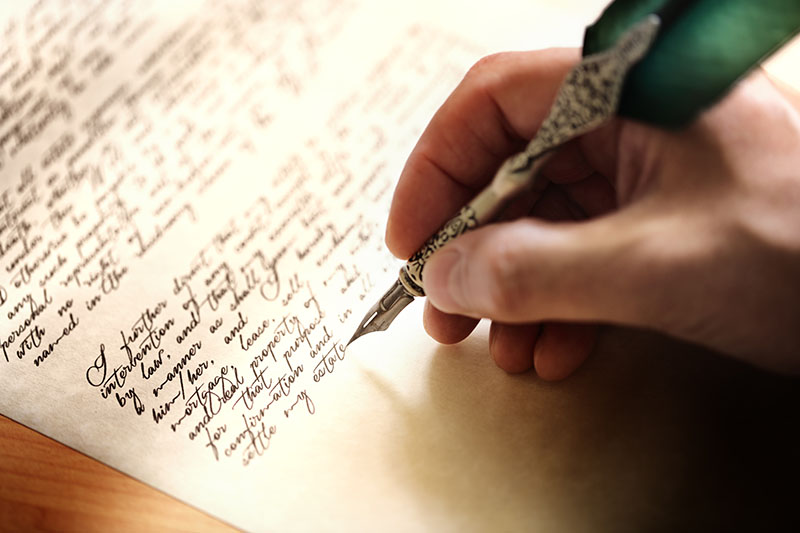17 Steps to Launching Your First Podcast Episode

Getting Started
Step 1: Write a description for your podcast.
In the description, address the following…
- Who is this podcast for?
- What is the podcast about?
- What will people get out of this podcast?
Also, be sure to include relevant keywords in your description to help people find your podcast in iTunes, Stitcher, etc.
Step 2: Make a list of episode topics (and guests to interview, if applicable).
Step 3: Create your podcast’s cover artwork.
This artwork will be used in the iTunes, Stitcher, etc. The dimensions of your podcast cover art should be 1400 x 1400px. Make sure that the title is as large as possible so that it will stand out in the iTunes Store.
Step 4: Get Your Recording Equipment Setup.
- Microphone: The Blue Yeti USB microphone (tabletop stand included) is a good, relatively low-cost option that includes three condenser capsules that will enable you to record almost any situation (e.g., interviewing someone in the same room, interviewing someone over the internet).
- Desk-mounted boom microphone stand (with pop filter / windscreen included) – Although the Blue Yeti comes with a small stand included, you’ll need this microphone stand to make it easier to raise the microphone to the proper height in relation to your voice. This product also comes with a pop filter included, which will help to prevent unwanted “puhs” and “buhs” from negatively affecting the sound quality of your recordings.
- Shock mount compatible with Blue Yeti mic – The shock mount will prevent your microphone from picking up vibrations from your desk that adversely effect your recording quality.
- Acoustic control – To minimize echo on your recordings, I recommend that you mount some soundproofing panels on the walls of the room in which you’ll be recording.
- Interview recording – Zoom.us is an excellent, user-friendly solution for recording podcast interviews with people who are in separate locations.
- Sound mixing – Audacity is an excellent, free sound mixing program. Other alternatives are Adobe Audition (somewhat pricey) and Garage Band (for Mac).
Step 5: Purchase your intro and outro music tracks.
You can purchase audio tracks from AudioJungle for around $17 per track.
Step 6: Setup a hosting account.
This is where all of your podcast episodes will be stored. Your hosting account will generate the “feed” that will keep your podcast show updated on iTunes, Stitcher, etc.
Libsyn is an excellent podcast hosting company.
Step 7: (After you have uploaded your first three episodes) Submit your podcast’s “feed” to iTunes, Spotify, Amazon Podcasts, Stitcher Radio, and Google Podcasts.
Your hosting company will provide the link to your podcast’s feed.
Creating Your First Interview Episode
Step 8: Identify the topic/guest and a list of interview questions.
Step 9: Schedule the interview.
Using ScheduleOnce, your guest can select a time from the time slots that you have available. Then, ScheduleOnce will send reminders to both of you prior to the interview. It also syncs with Google Calendar, Apple Calendar, and more.
Step 10: Record the interview.
Zoom makes it super easy to record video and/or audio-only interviews.
Step 11: Edit the interview.
In Audacity, you can use the following effects to enhance the sound quality: Noise Removal, Equalization (slight bass boost), Normalization, Hard Limiter, and Compression.
Step 12: Insert intro/outro track and any desired sound effects (using Audacity, Garage Band, or Adobe Audition).
An excellent source for stock audio tracks is www.AudioJungle.net.
Step 13: Assign “metatags” to the episode.
The metatags that you assign will determine the title, description, image, etc. that will appear for each episode in iTunes, Stitcher, etc. Assign these metatags before you upload each episode to the host.
MP3Tag is a great program for assigning metatags to your MP3 files.
Step 14: Upload the episode to the data host, and schedule it for release into the various podcast listening platforms.
Step 15: Embed the episode player into your website, including show notes and a guest headshot.
Step 16: Share the episodes via social media and e-mail.
Step 17: Send the episode links to your guest, asking him/her to share the interview via e-mail and social media.
Tips for increasing your podcast’s ranking in iTunes
- Launch your podcast with at least three episodes. This will help to increase your initial download numbers.
- Get as many reviews for your podcast as possible.
- Share your podcast episodes on social media, using relevant hashtags.
- Get into the “New & Noteworthy” section for your podcast’s category. You only have eight weeks of eligibility to appear in this section.